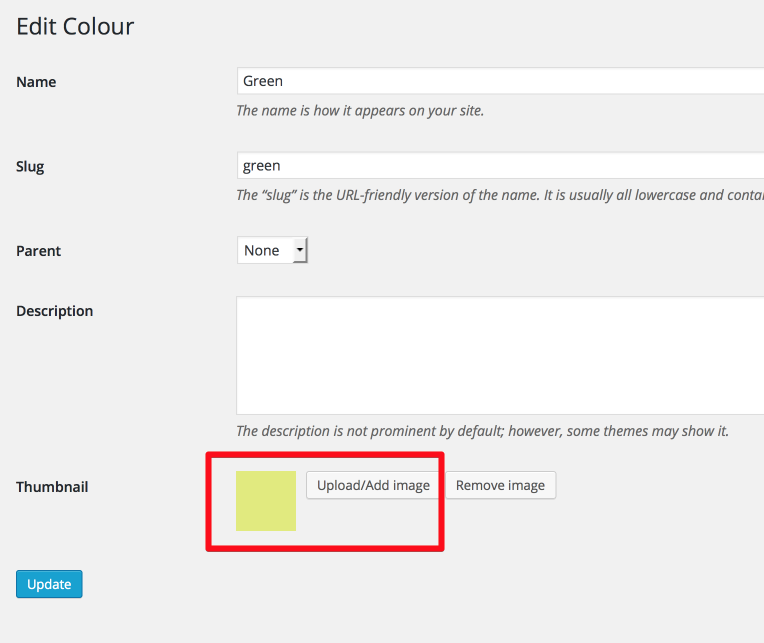Create WooCommerce product attributes
To display product attributes (colours, size) you have to create product attributes first.
1. Go „Products > Attributes“ to create attribute
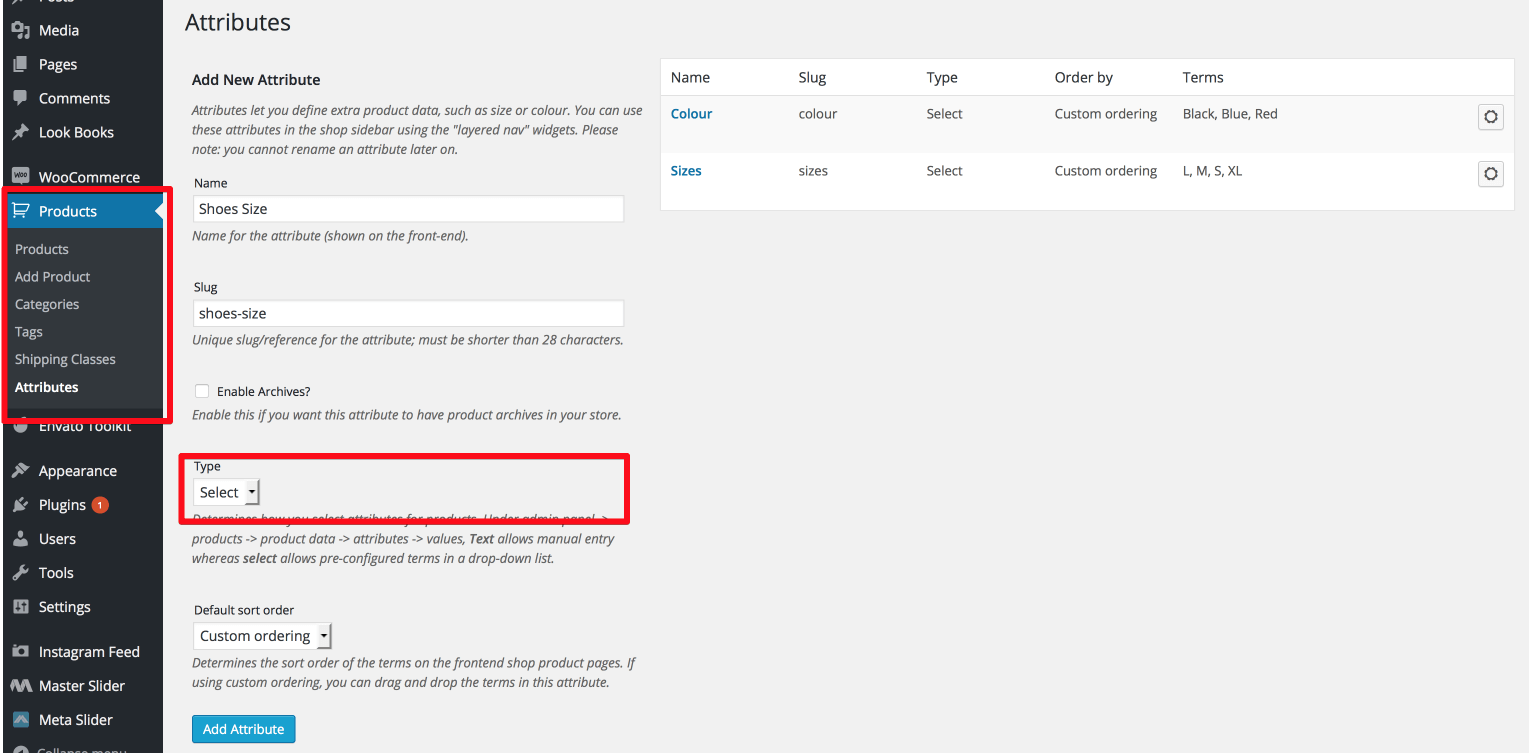
2. After create attribute you have to click on icon to add attribute (example ‚Size: XS | S | M | L | XL‘)
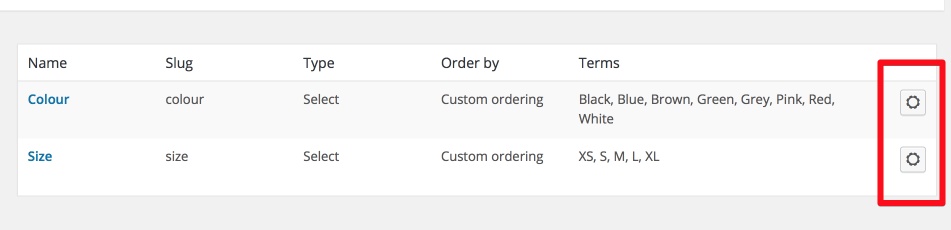
3. Upload thumbnail images for colours